For many oral care device manufacturers, button decay has quietly emerged as an underestimated contributor to unexpected sensitivity spikes in end users. While it is tempting to assume that incorrect operation is to blame, in reality, deteriorating button components often trigger irregular performance that no amount of user diligence can prevent. In this article, we explore how these failures arise, why they create unexpected discomfort, and what manufacturers can do to eliminate the risk at the design level.
Button decay refers to the gradual degradation of mechanical or capacitive switch components. Over time, exposure to moisture, toothpaste residue, and repeated pressure can lead to:
When buttons decay, they may fail to engage properly or, worse, generate unintended commands that activate higher-intensity settings without the user realizing it.
Sensitivity spikes are sudden, pronounced sensations of discomfort during brushing or treatment cycles. They typically stem from:
As button decay progresses, these random shifts in intensity become more frequent, compromising both safety and comfort. Company web: https://www.powsmart.com/product/electric-toothbrush/
It is common to attribute these sensitivity spikes to user mistakes—such as failing to set the correct mode. However, evidence shows that even experienced users encounter sudden sensitivity when decaying buttons misfire commands. This misconception can harm customer relationships:
Recognizing that hardware degradation is the root cause is essential for a fair resolution.
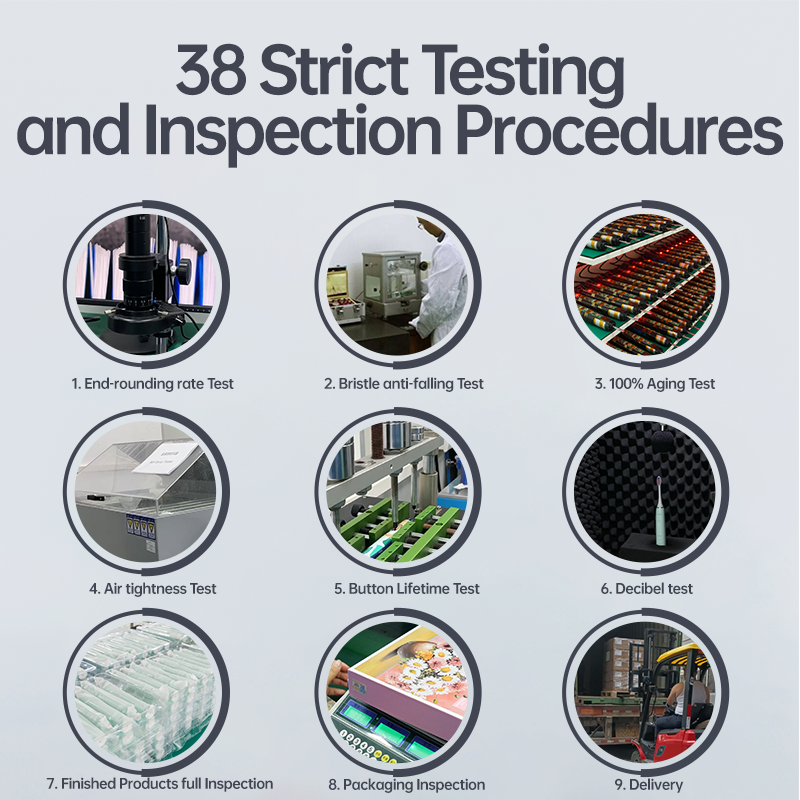
For B2B customers, persistent button decay issues can escalate quickly:
In highly competitive markets, ignoring such defects can erode brand loyalty and damage relationships with distributors.
To prevent button decay from triggering sensitivity spikes, manufacturers should consider these measures:
These steps can dramatically reduce the likelihood of decay-related failures.
Proactive engineering doesn’t just protect your brand—it creates an opportunity to stand out:
By investing in robust design, you can transform a potential liability into a point of differentiation.
While it’s easy to blame consumers for incorrect settings, button decay is a hidden factor behind many unexpected sensitivity spikes. Manufacturers who acknowledge this and commit to better materials, smarter firmware, and clear communication will build stronger relationships with B2B partners and end users alike. Ultimately, ensuring consistent performance is not just about user education—it’s about designing for real-world wear and tear. Contact us

Is It True That Portable Teeth Whitening Devices Have No Effect at All?
Vibration Decay with Timer Malfunction – Time to Retire?
Handle Cracking and Sinus Pressure – Related?

Factory Audits: Ensuring Electric Toothbrush Manufacturer Quality

The Brush Head Was Shedding Bristles While Brushing My Teeth
Seal Degradation Leading Bacterial Regrowth – Preventable?

Is Whitening Possible for Sensitive Teeth?
Wire Fraying Plus Tooth Graying – Silent Threat?

Orthodontic Electric Toothbrush for Braces – Deep Cleaning Bristle Design

Electric Toothbrush with Bass Brushing Technology – 45-Degree Angle Cleaning

Camping Electric Brush Too Bulky? Folding Toothbrush Design Saves 50% Space!
Enamel Erosion with Cavity Acceleration – Vicious Cycle?
.jpg)
Water Flosser competitive Features That Cause Premium Pricing: What Brands Should Look For in Manufacturing
Battery Overheating Inducing Ear Discomfort – Dangerous?
.jpg)
OEM Essentials for Electric Toothbrush Production

Can a Toothbrush Truly Rebuild Gum Health? Discover Powsmart’s Dual-Action Gum Shield Tech!

electric toothbrush heads Ultra Soft

electric toothbrush heads Charcoal Infuse-Round

electric toothbrush heads Deep Clean
.jpg)
Florida Electric Toothbrush – Powsmart PTR-C8

Electric toothbrush heads Charcoal Infused-Diamond

Customization Teeth Whitening Gel

electric toothbrush heads Regular Clean

Private Label Whitening Gel
whstapp
whstapp
National Toll-Free Service Hotline
+86 755 86238638